深入淺出 Xcode 命令列(2)-xcrun 基礎
Xcode命令列 = Xcode Command Lines Tool
前言
回顧一下上一篇加餐,
1 | libxcselect.dylib |
我們最後發現所有Xcode Command Line 都會先被導向 xcrun_main,也就是 xcrun。
於是xcrun就成了第一個探討對象
Xcode命令列 = Xcode Command Lines Tool
回顧一下上一篇加餐,
1 | libxcselect.dylib |
我們最後發現所有Xcode Command Line 都會先被導向 xcrun_main,也就是 xcrun。
於是xcrun就成了第一個探討對象
Xcode命令列 = Xcode Command Lines Tool
經過深入淺出 Xcode 命令列(1) - 初探的介紹,我們知道一台mac上可能會有多’組’xcode command line tool.

且在xcode-select的幫助下,我們能指定某個特定版本的Command Line Tools,然後整台電腦在不需要設定env變量的前提下,就知道該調那個SDK了…. 聽起來很符合直覺,卻有點太玄了…😰
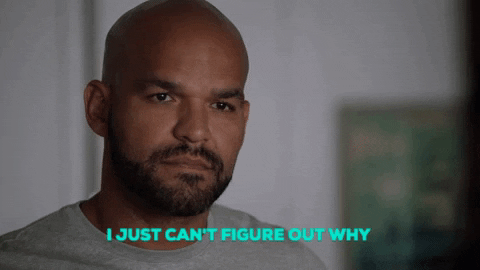
–
讓我們稍微深追一下這問題
礙於我的知識有限,所以這篇寫做加餐,咱們點到為止😅
Update your browser to view this website correctly.&npsb;Update my browser now